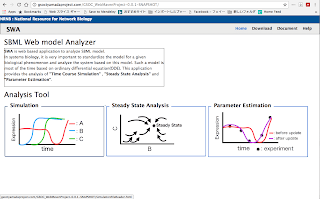Week11 : design of html for steady state analysis and parameter estimation and many minor implementation

Hi All 1 What I did this week 1.1 Minor implementation discussed last meeting I finished following implementation. 1. Adding the algorithm of differential evolution and particle swarm optimisation and eliminating genetic algorithm for parameter estimation analysis tool 2. Changing the identifier of species, compartment and kinetic parameter in client side UI to name attribute of SBML if it is defined for all analysis tool 3. Adding the units of species, kinetic parameter to table in client side UI 4. Changing the chart object in client side UI to singleton. This enables graph not to change suddenly 5. Elaborating the UI of parameter selection. 5-1 If no parameter exists, the tab will be disabled to select 5-2 If no parameter exists in initialAmount, selected tab is automatically changed to the tab obtaining some parameters 5-3 Adding the tab to change the compartment size 5-4 Grouping species, compartment and kinetic parameter. Global parameter and local pa