Week5 : The test server configuration
Hi all!
1. What I did this week
I mainly focused on creating test server this week. Using the server of a2hosting(https://www.a2hosting.com) I created the server and configure the environment of this( ex : Installation of tomcat and Java8 , deploying war to tomcat etc).
1.1 Configuration of test server
I created the server using a2hosting. The IP address and host name is following.
IP : 162.249.4.254
Host name : gsoctyamadaproject.com
In this server, I installed Java8(http://download.oracle.com/otn-pub/java/jdk/8u131-b11/d54c1d3a095b4ff2b6607d096fa80163/jdk-8u131-linux-x64.rpm) and Tomcat6(http://ftp.riken.jp/net/apache/tomcat/tomcat-6/v6.0.53/bin/apache-tomcat-6.0.53.tar.gz). After that I configured some environment variables( such as JAVA_HOME and CATALINA_HOME etc). Then I send the war file of my project to this server and deployed it. Then I checked deployed URL can be connected.
However, the simulation couldn't be executed because of linker error of native library for COPASI. This is because I only prepared native library for OS X and OS of this server is CentOS( means linux). After I prepared native library of COPASI for linux 64 bit, the simulation is correctly executed.
1.2 Minor Implementation : URL to send data to server side is determined using relative URL in client side
My mentor, Matthias Koenig pointed out that current implementation of JavaScript determined statically absolute URL of servlet. When the project is builded using Maven, the URL of project name can be changed. He advised me that URL can be relatively determined. Therefore the prefix of absolute path of this project was eliminated.
[Discussion]
Creating the server, I should focus on following issues.
1) Queue/Job system in server side program
2) After rebooting server, the system to execute Tomcat automatically
In order to solve this problem, it is better to use system of initialisation in server. In my server, Systemd system can execute initially services. Now I used installed Tomcat6 but this does't prepare the initial setting of service file. Yum installation can solve this problem and I will change the Tomcat6 to Tomcat7 which is initially installed using yum in CentOS. Then I will configure the initial setting of Tomcat just after rebooting or booting the server.
2. The task of next week
Unfortunately I couldn't write the code to execute analysis using other library than COPASI.
COPASI API for Java is bundled library. So the configuration is sometimes difficult. Then I will immediately write the code using simulationCore or other libraries which are Java native.
Next week I mainly focus on the implementation of other libraries.
Thank you!
1. What I did this week
I mainly focused on creating test server this week. Using the server of a2hosting(https://www.a2hosting.com) I created the server and configure the environment of this( ex : Installation of tomcat and Java8 , deploying war to tomcat etc).
1.1 Configuration of test server
I created the server using a2hosting. The IP address and host name is following.
IP : 162.249.4.254
Host name : gsoctyamadaproject.com
In this server, I installed Java8(http://download.oracle.com/otn-pub/java/jdk/8u131-b11/d54c1d3a095b4ff2b6607d096fa80163/jdk-8u131-linux-x64.rpm) and Tomcat6(http://ftp.riken.jp/net/apache/tomcat/tomcat-6/v6.0.53/bin/apache-tomcat-6.0.53.tar.gz). After that I configured some environment variables( such as JAVA_HOME and CATALINA_HOME etc). Then I send the war file of my project to this server and deployed it. Then I checked deployed URL can be connected.
Fig 1.1.1 : Checking of connection to my server. Red rectangle shows that the hostname of gsoctyamadaproject.com can be connected.
Fig 1.1.2 Check of execution of simulation in my server
1.2 Minor Implementation : URL to send data to server side is determined using relative URL in client side
My mentor, Matthias Koenig pointed out that current implementation of JavaScript determined statically absolute URL of servlet. When the project is builded using Maven, the URL of project name can be changed. He advised me that URL can be relatively determined. Therefore the prefix of absolute path of this project was eliminated.
[Discussion]
Creating the server, I should focus on following issues.
1) Queue/Job system in server side program
2) After rebooting server, the system to execute Tomcat automatically
In order to solve this problem, it is better to use system of initialisation in server. In my server, Systemd system can execute initially services. Now I used installed Tomcat6 but this does't prepare the initial setting of service file. Yum installation can solve this problem and I will change the Tomcat6 to Tomcat7 which is initially installed using yum in CentOS. Then I will configure the initial setting of Tomcat just after rebooting or booting the server.
2. The task of next week
Unfortunately I couldn't write the code to execute analysis using other library than COPASI.
COPASI API for Java is bundled library. So the configuration is sometimes difficult. Then I will immediately write the code using simulationCore or other libraries which are Java native.
Next week I mainly focus on the implementation of other libraries.
Thank you!


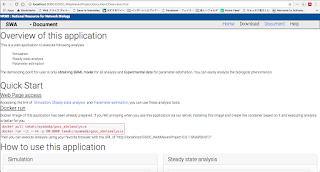


コメント
コメントを投稿