Week6 : Implementation of simulation program by SBSCL , corresponding to the model including the species in listOfParameters and visualization of steady state analysis
Hi all.
1. What I did this week
I finished following tasks.
1) Implementation of simulation program by SBSCL
This can let user get the option to execute simulation because the algorithm of numerical integration by SBSCL is different from COPASI.
2) Corresponding to SBML model including the Species in listOfParameters
I assumed all species are included in listOfSpecies last week. However, my mentor, Matthias Koenig, advised me that some models( such as the models for Flux Balance Analysis) include the species in listOfParameters. This week I finished the implementation of simulation and parameter estimation by COPASI corresponding to such models.
3) Visualization of steady state analysis
My last implementation in steady state analysis is only to open the download dialog for the result of steady state analysis. This was insufficient for users to catch the result easily. Therefore, I implement the visualization program to show the results based on COPASI UI's implementation. However, current implementation is only showing the results containing some values such as steady state of each species and Jacobian matrix. Graphical visualization UI for this result is actually important for user to catch the result intuitively. I will discuss this point in [Discussion].
1.1 Demo of the implementation of simulation program by SBSCL
1.2 Demo of the implementation corresponding to SBML model including the species in listOfParameters
1.3 Demo of visualization of steady state analysis
[Discussion]
1) Implementation of simulation program by SBSCL
I finished the simulation program by SBSCL. However, I also suggested the program by libRoadRunner last week. I tried to implement this program. This library prepare the bind of C,C++ and python. Therefore, I must prepare the python code to execute simulation and execute it from Java or prepare the Java bind of this library. The former is not preferred because of security issues and management of python version in my project. The latter is pretty difficult because compiling of this library with CMake was currently failed. Mentors and I discussed this point and we conclude that I will implement it after the developer of libRoadRunner prepare Java bind or after I finish any other tasks in my project and then I will prepare the Java bind using Swig or JNA.
2) Corresponding to SBML model including the Species in listOfParameters
I finished the simulation program by COPASI for this issue. Actually I have already implemented the program by SBSCL for this issue and following figure showed the result using same model in Fig1.2.1.
As you can see it , more species than the result of COPASI is shown in Fig1.4.1. The main reason being that the criteria to determine species visualized in client side is different between my implementation by COPASI and SBSCL. I should discuss it with my mentors and solve this problem.
3) Visualization of steady state analysis
It is sometimes significant to get the actual value of each result. However, the results of Fig1.3.1 and Fig1.3.2 do not give intuitive result. Therefore, I believed that UI of both graphical result( like simulation graph) and numerical result( like Fig1.3.1 and Fig1.3.2) are significant for my project.
Current implementation of each analysis covers following Table 1.
2. The task of next week
I planned following 2 tasks.
1) The client side UI to change the parameters in model ( not hyper parameter of analysis such as endpoint in simulation), such as initial value of each species. The potential hurdle is the dynamical creation of html.
2) Corresponding to Red blood cell model[2] which is an example of large model suggested by my primary mentor, Andreas Draeger, to check my implementation can work correctly.
Thank you.
Reference:
[1] Strogatz, Steven H. Nonlinear dynamics and chaos: with applications to physics, biology, chemistry, and engineering. Westview press, 2014.
[2] Bordbar, Aarash, et al. "Personalized whole-cell kinetic models of metabolism for discovery in genomics and pharmacodynamics." Cell systems 1.4 (2015): 283-292.
1. What I did this week
I finished following tasks.
1) Implementation of simulation program by SBSCL
This can let user get the option to execute simulation because the algorithm of numerical integration by SBSCL is different from COPASI.
2) Corresponding to SBML model including the Species in listOfParameters
I assumed all species are included in listOfSpecies last week. However, my mentor, Matthias Koenig, advised me that some models( such as the models for Flux Balance Analysis) include the species in listOfParameters. This week I finished the implementation of simulation and parameter estimation by COPASI corresponding to such models.
3) Visualization of steady state analysis
My last implementation in steady state analysis is only to open the download dialog for the result of steady state analysis. This was insufficient for users to catch the result easily. Therefore, I implement the visualization program to show the results based on COPASI UI's implementation. However, current implementation is only showing the results containing some values such as steady state of each species and Jacobian matrix. Graphical visualization UI for this result is actually important for user to catch the result intuitively. I will discuss this point in [Discussion].
1.1 Demo of the implementation of simulation program by SBSCL
Fig1.1.1 Simulation by SBSCL
Fig1.2.1 Simulation for Caffein model( examples/Simulation/caffeine/caffeine_pkpd_8.xml) which is contained species in listOfParameters. Each line refer to the parameters whose status in COPASI is only "ode"
1.3 Demo of visualization of steady state analysis
Fig. 1.3.1 Visualization of Steady State Analysis : The information of each species
Fig1.3.2 Visualization of Steady State Analysis : The information of Jacobian Matrix
[Discussion]
1) Implementation of simulation program by SBSCL
I finished the simulation program by SBSCL. However, I also suggested the program by libRoadRunner last week. I tried to implement this program. This library prepare the bind of C,C++ and python. Therefore, I must prepare the python code to execute simulation and execute it from Java or prepare the Java bind of this library. The former is not preferred because of security issues and management of python version in my project. The latter is pretty difficult because compiling of this library with CMake was currently failed. Mentors and I discussed this point and we conclude that I will implement it after the developer of libRoadRunner prepare Java bind or after I finish any other tasks in my project and then I will prepare the Java bind using Swig or JNA.
2) Corresponding to SBML model including the Species in listOfParameters
I finished the simulation program by COPASI for this issue. Actually I have already implemented the program by SBSCL for this issue and following figure showed the result using same model in Fig1.2.1.
Fig 1.4.1 Simulation for Caffein model( examples/Simulation/caffeine/caffeine_pkpd_8.xml) which is contained species in listOfParameters. Each line refer to the parameters whose attribute of Constant in SBML model is false
As you can see it , more species than the result of COPASI is shown in Fig1.4.1. The main reason being that the criteria to determine species visualized in client side is different between my implementation by COPASI and SBSCL. I should discuss it with my mentors and solve this problem.
3) Visualization of steady state analysis
It is sometimes significant to get the actual value of each result. However, the results of Fig1.3.1 and Fig1.3.2 do not give intuitive result. Therefore, I believed that UI of both graphical result( like simulation graph) and numerical result( like Fig1.3.1 and Fig1.3.2) are significant for my project.
Current implementation of each analysis covers following Table 1.
Table 1 : Current implementation of visualisation UI : ○ means this is already finished and × means vice versa.
Visualization UI
|
Graphical
|
Numerical
|
Simulation
|
○
|
×
|
Steady State Analysis
|
×
|
○
|
Parameter Estimation
|
○
|
×
|
Numerical visualization UI for Simulation and Parameter Estimation can be based on COPASI UI.
Regarding Graphical visualization UI for Steady State Analysis, I supposed the direction field to show the trajectories in phase plane is good[1]. Direction field shows each trajectory which is unit vector in phase plane. Using graphical view of this result near from steady state point, we can intuitively understand flow near steady state point.
I planned following 2 tasks.
1) The client side UI to change the parameters in model ( not hyper parameter of analysis such as endpoint in simulation), such as initial value of each species. The potential hurdle is the dynamical creation of html.
2) Corresponding to Red blood cell model[2] which is an example of large model suggested by my primary mentor, Andreas Draeger, to check my implementation can work correctly.
Thank you.
Reference:
[1] Strogatz, Steven H. Nonlinear dynamics and chaos: with applications to physics, biology, chemistry, and engineering. Westview press, 2014.
[2] Bordbar, Aarash, et al. "Personalized whole-cell kinetic models of metabolism for discovery in genomics and pharmacodynamics." Cell systems 1.4 (2015): 283-292.





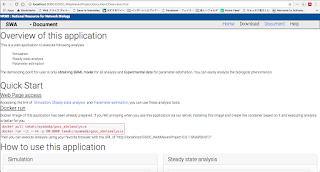


コメント
コメントを投稿