Week7 : Implementation of changing the initial value and parameters value in SBML model to execute simulation
Hi all
1. What I did this week
I finished to implement the client side UI to change the initial value and parameter value in SBML model and server side program to execute simulation based on this change.
I tried to change the html dynamically after SBML model is uploaded to server.
1.1 Demo of this implementation
2. The task of next week
Last week I could not finished the task "Corresponding to Red blood cell mode which is an example of large model suggested by my primary mentor, Andreas Draeger, to check my implementation can work correctly". So I will try it next week.
Thank you.
1. What I did this week
I finished to implement the client side UI to change the initial value and parameter value in SBML model and server side program to execute simulation based on this change.
I tried to change the html dynamically after SBML model is uploaded to server.
1.1 Demo of this implementation
Fig 1.1.1 : Each tab will contain the initial value , local and global parameter in SBML model
Fig 1.1.2 : After SBML model is selected, each parameter and this value are visualized. The value can be changed sliding the bar or changing the value of text box.
Fig1.1.3 Other initial value changing widget.
Fig1.1.4 After changing the initial value( example shows changing initial value of S1 from 0.5 to 0.05), simulation is executed and visualized.
Fig1.1.5 If pushing tab of local or global parameter, you can also change these values.
[Discussion]
Current implementation is pretty annoying to scroll the tab. After scrolling it, simulation result can't be seen. Therefore, I should prepare the CSS to change these styles.
2. The task of next week
Last week I could not finished the task "Corresponding to Red blood cell mode which is an example of large model suggested by my primary mentor, Andreas Draeger, to check my implementation can work correctly". So I will try it next week.
Thank you.





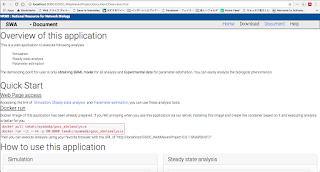


コメント
コメントを投稿