Week13 : Creating Docker image , setting the form to change the upper and lower bound for kinetic parameters in parameter estimation and fixing some bugs
Hi all
1. What I did this week
1.1 Creating Docker image
I focused on creating Docker image this week. Docker image removes the connecting time to the server because the server in container of Docker is created in local environment. In addition, users are not worried about own model leak to the other.
1.2 Setting the form to change the upper and lower bound for kinetic parameters in parameter estimation.
My last implementation fixed the lower and upper bound of each kinetic parameter in parameter estimation. However, users sometimes want to change these value because the sensitivity of executing parameter estimation for each kinetic parameter is sometimes different. I tried local and global parameters in SBML model can be changed in my implementation.
1.3 Fixing some bugs
My mentors pointed out following bugs last week.
1) Not visualizing the result of analysis using Safari and FireFox( by Andreas)
2) Analysis activated even when the execution button is not clicked (by Andreas)
3) Happening java.io.FileNotFoundException when loading model (by Matthias)
I fixed these bugs this week.
1.4 Demo of this implementation and bug fix.
1.4.1 Docker image
Using our Docker image , firstly installing Docker and typing following command in terminal.
### Pulling Docker image from Docker Hub
docker pull takahiroyamada/gsoc_sbmlanalysis
### Running our Docker image on container
docker run -it --rm -p 80:8080 takahiroyamada/gsoc_sbmlanalysis
If you want to change the port number, please change the number 80 to other after -p.
Then you can use this image using browser such as Chrome connecting the URL "http://localhost/GSOC_WebMavenProject-0.0.1-SNAPSHOT/"
1.4.2 Changing the upper and lower bound for kinetic parameters in parameter estimation
2) Analysis activated even when the execution button is not clicked (by Andreas)
I eliminated some events of input object of html. Then the execution starts when the execution button is pushed or kinetic parameter is changed only for simulation analysis.
3) Happening java.io.FileNotFoundException when loading model (by Matthias)
My mentor, Matthias advised me that I missed to create the temporary directory before executing file manipulation in this directory. I used "mkdir" method of File class in Java last week. This method can't create directory recursively. Therefore I changed "mkdirs" method of File class and I solved this problem.
2. The task of next week
I will add the error message to show in UI and displaying disclaimer upon uploading the model.
Thank you.
1. What I did this week
1.1 Creating Docker image
I focused on creating Docker image this week. Docker image removes the connecting time to the server because the server in container of Docker is created in local environment. In addition, users are not worried about own model leak to the other.
1.2 Setting the form to change the upper and lower bound for kinetic parameters in parameter estimation.
My last implementation fixed the lower and upper bound of each kinetic parameter in parameter estimation. However, users sometimes want to change these value because the sensitivity of executing parameter estimation for each kinetic parameter is sometimes different. I tried local and global parameters in SBML model can be changed in my implementation.
1.3 Fixing some bugs
My mentors pointed out following bugs last week.
1) Not visualizing the result of analysis using Safari and FireFox( by Andreas)
2) Analysis activated even when the execution button is not clicked (by Andreas)
3) Happening java.io.FileNotFoundException when loading model (by Matthias)
I fixed these bugs this week.
1.4 Demo of this implementation and bug fix.
1.4.1 Docker image
Using our Docker image , firstly installing Docker and typing following command in terminal.
### Pulling Docker image from Docker Hub
docker pull takahiroyamada/gsoc_sbmlanalysis
### Running our Docker image on container
docker run -it --rm -p 80:8080 takahiroyamada/gsoc_sbmlanalysis
If you want to change the port number, please change the number 80 to other after -p.
Then you can use this image using browser such as Chrome connecting the URL "http://localhost/GSOC_WebMavenProject-0.0.1-SNAPSHOT/"
Fig 1.4.1.1 : The application using Docker image. Please remark the URL is "localhost/". The default port of 80 is skipped.
Fig 1.4.1.2 : The execution of analysis correctly works.
1.4.2 Changing the upper and lower bound for kinetic parameters in parameter estimation
Fig 1.4.2.1 : The parameter fitting with default upper and lower bound setting
Fig 1.4.2.2 : The parameter fitting with small range between lower and upper bound. You can see the result of parameter estimation is not fitted to experimental result
Fig 1.4.2.3 : The parameter fitting with wide range between lower and upper bound. You can see the result of parameter estimation is recovered.
1.4.3 Fixing some bugs
1) Not visualizing the result of analysis using Safari and FireFox( by Andreas)
Fig 1.4.3.1 : Executing the analysis using Safari
Fig 1.4.3.2. Executing analysis using FireFox
I eliminated some events of input object of html. Then the execution starts when the execution button is pushed or kinetic parameter is changed only for simulation analysis.
3) Happening java.io.FileNotFoundException when loading model (by Matthias)
My mentor, Matthias advised me that I missed to create the temporary directory before executing file manipulation in this directory. I used "mkdir" method of File class in Java last week. This method can't create directory recursively. Therefore I changed "mkdirs" method of File class and I solved this problem.
2. The task of next week
I will add the error message to show in UI and displaying disclaimer upon uploading the model.
Thank you.





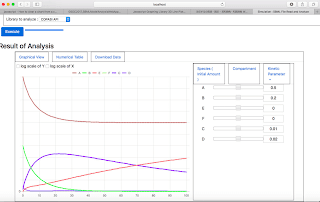

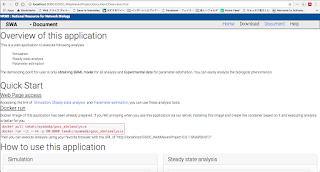


コメント
コメントを投稿